Why email monitoring is essential
Almost every service sends important emails to its users.
Like any outage, email outage can be a loss of business and reputation, so take action immediately before your customers even notice.
Detecting an email outage can be very difficult to monitor because the result is on a third-party system, and there can be so many causes for the problem with no error messages associated with the failure. This is why Exomonitor proposes that you use end-to-end email monitoring. You send an email to an address that we provide at Gmail as often as you want to monitor, and Exomonitor alerts you if your email does not arrive at the address.
Common email delivery problems
Possible problems stopping your email from working:
- Your mail may not get into your queue, if you use a queue for sending emails.
- You may have a mail queue that is failing to be processed.
- Your systems may not have connectivity to your mail service because of a network issue like a firewall.
- If you use a 3rd party mail service like SendGrid or Mailgun, your credentials may no longer work for various reasons.
- Your account at the 3rd party mail service may not be active anymore for a variety of reasons.
- The mail service may not be functioning properly for a variety of reasons.
- The primary mail services may not receive your emails because of a misconfigured SPF record or any other reason.
Troubleshooting email delivery issues
If we sent you an alert, that means that your emails aren't reaching their final destination, and that's a problem. You'll need to troubleshoot every step of your email sending process until you determine what the issue is.
Check third-party email service status pages:
Check major email provider status:
If major email providers are down, your customers won't receive emails.
Investigate your SPF record:
Check if your mail server is blacklisted:
You should monitor your email delivery and get an alert as soon as your emails fail to arrive in your customer's inboxes. Exomonitor will provide you with an email address regularly, and it will alert you if Exomonitor didn't receive your email.
Get started with email monitoring
Start monitoring your emails with Exomonitor today by filling a similar form to the one below.
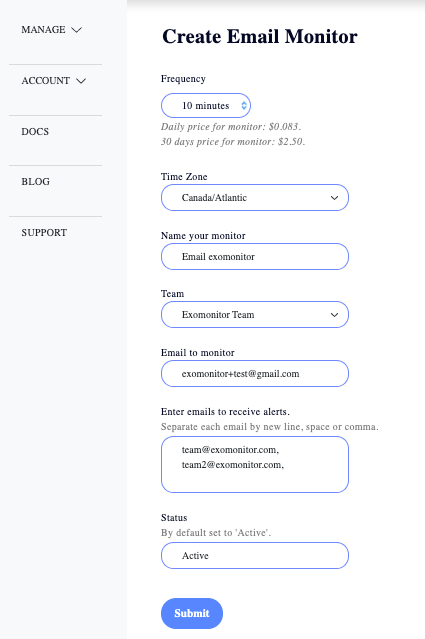
Ready to start monitoring?
Get instant alerts when issues occur, so you can quickly troubleshoot and fix problems.
Flexible monitoring:
- Select the frequency that works for your needs
- Stop or pause the monitor at any time
- Pricing updates automatically based on frequency
- Set up monitors before entering payment details
