Web monitoring and how to fix issues
October 20, 2021

Use Exomonitor web monitoring so your website stays up and runs properly.
There are endless problems that can take down your website. So, you must monitor it.
Like any outage, a website outage can be a loss of business, reputation, and even SEO, so take action immediately to minimize the damages.
Detecting a web outage is simple but you still have to do it from a 3rd party network like Exomonitor. There can be so many causes for the problem and your site may even look like it's up internally.
There are many possible causes for a website outage and a good alert should give you a good hint:
- Your domain expired or was transferred or changed. (Are you monitoring your domain?)
- Your DNS is down. (Are you monitoring DNS?)
- Your DNS is not pointing to the right server? Did it recently change?
- Your web service or load balancer is down. Is it listening on port 80? Check using telnet yourdomain.com 80
- Your firewall is blocking your webserver. If the web server seens up and yet you cannot access it, you should look at your firewall carefully.
- Your entire server may be down. Try signing in to it. If you cannot, maybe you should Reboot it and check the logs? Also check the firewall again.
- Your web server may be misconfigured. Does it return a blank page or the wrong content?
- Your application server may be misconfigured? Do you get an error message like bad gateway? or an error message from your application server
- There is a bug in your application? Check the logs. Did you deploy any changes to your system recently? Maybe roll it back.
You should monitor your web and get an alert as soon as your web site goes down so that you can diagnose and fix it.
Start monitoring your website with exomonitor today by filling a similar form to the one below.
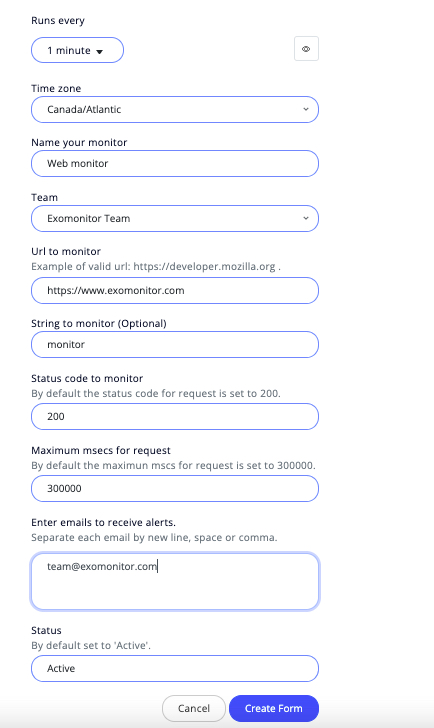
You can select the frequency and stop the monitor at any time.
The price is updated according to the frequency and appears in the monitor form.
You can activate a monitor before entering credit card details, but credit card details are needed to run a monitor.